IBM Cloud Paks: Everything You Need to Know
March 28, 2022
12 min read
March 28, 2022
12 min read
The IBM® Cloud Pak is the latest addition to the technology world’s lexicon. As is the case with a lot of new tools on the market, the Cloud Pak comes packaged with a sleek name, but there’s not a lot of transparency around exactly what’s in it.
As a longtime IBM customer with legacy IBM products, you definitely need to know how Cloud Paks fit into your business and what their impact will be on your legacy environment.
Trading in stable IBM software that’s supporting critical business processes for a newer model – that poses potential interoperability risks as well as important contractual commitments – is something that requires careful evaluation. So we’ve tackled it here to help you better evaluate if moving to IBM Cloud Paks is the right business move for your organization.
It can be a smart move if it fits with your IT roadmap, but moving to Cloud Paks in haste to reap immediate cost savings might put your organization in a pickle down the line.
The terms and conditions of Cloud Paks are very different than they are for legacy IBM software – and the savings are likely far less than they appear, particularly over time.
Our licensing and products have put together this thorough evaluation of everything you need to know about IBM Cloud Paks, so that you can make a decision that supports your unique business and IT needs. Here’s what’s below:
Have a question this article doesn’t answer? Contact an Origina IBM product expert for a free Cloud Pak consultation here.
IBM Cloud Paks are containerized solutions that let companies quickly deploy and maintain IBM software on-premises, in the cloud, or in a hybrid environment. Their plug-and-play functionality is fueled by Red Hat’s OpenShift container platform and is managed through the Kubernetes open-source orchestration management tool.
Cloud Paks offer a simplified, production-ready IBM technology stack in a software image. The container technology that serves as its foundation allows IBM to incorporate a variety of tools which would otherwise need to be manually integrated with legacy IBM software. These tools offer:
As of 2021, there are six different IBM Cloud Paks, each one purpose-built to help companies tackle their unique digital transformation challenges:
The individual Cloud Paks carry an array of well-known IBM software products, like IBM WebSphere, IBM MQ and IBM Db2. The containers also provide access to newer technologies like IBM Watson at a less resource-intensive cost.
Because of the ease with which Cloud Paks are deployed, companies looking to migrate to the cloud in the near future see them as a stepping stone. The move makes sense on the surface: trade in the entitlements to your Db2 and Cognos and get a container that includes the two products plus Watson artificial intelligence.
As we all know too well though, the devil is in the details. Nevertheless, Cloud Paks offer certain IBM customers a consolidated approach to life-cycle management of their enterprise IBM software. Applications run within Cloud Paks are poised to be more agile than their on-premises counterparts, and the container enables businesses to modernize their technology stacks at a speed that might not have previously been attainable.
Each IBM Cloud Pak offers its own unique advantages based on what companies are looking to achieve. All six combined cover a wide array of needs and opportunities.

The IBM Cloud Pak for Data is a containerized solution of software products that help companies collect, store, analyze and interrogate their data.
The container aims to provide a ‘drag-and-drop’ information architecture to help businesses overcome roadblocks to integrating artificial intelligence with their data-based activities. It serves as a vehicle for IBM’s AI Ladder methodology, which essentially boils down to incorporating artificial intelligence within the products to speed up the transition to using AI.
Products available in the IBM Cloud Pak for Data include, but are not limited to:
The IBM Cloud Pak for Security is a plug-and-play security solution that helps businesses monitor, identify and respond to security threats from data sources across their digital environment.
The cloud introduces important new security risks for businesses. The IBM Cloud Pak offers a containerized approach to defending against known and emerging threats. The tools within it allow security teams to quickly triage and automate their responses.
Products available in the IBM Cloud Pak for Security include, but are not limited to:
The IBM Cloud Pak for Integration helps companies foster digital transformation through agile integration by enabling acceleration, resilience and security at scale.
The container provides an assortment of middleware and similar software products to speed up integrations and make them easier to manage within larger businesses.
Products available in the IBM Cloud Pak for Integration include, but are not limited to:
The IBM Cloud Pak for Multi-Cloud Management consolidates monitoring and maintenance of cloud-based applications by providing greater visibility and governance through automation.
Sprawling applications hosted across different environments can create gaps in IT teams’ coverage. This Cloud Pak allows companies to manage products at an individual level without the resources normally required to do so.
Products available in the IBM Cloud Pak for Multi-Cloud Management include, but are not limited to:
The IBM Cloud Pak for Automation is a containerized solution geared toward providing speed and scalability for business’ internal and external-facing products and applications.
True to its name, the Cloud Pak leverages the power of automation to give companies greater control over the pace with which they can respond to urgent demands. The solutions also help organizations manage the surging adoption of remote work, and boost productivity.
Products available in the IBM Cloud Pak for Automation include, but are not limited to:
The IBM Cloud Pak for Applications enables companies to transition to the cloud more quickly and accelerates the creation of cloud-based applications.
The container gives IT teams access to a portfolio of solutions that support the migration away from on-premises technology.
Products available in the IBM Cloud Pak for Applications include, but are not limited to:
IBM Cloud Paks are pre-configured software packages designed to be ready for an enterprise workload from the moment they are launched. IBM stores the assortment of technologies within a Red Hat OpenShift container, which is a vehicle that gives IT teams greater control over how they deploy and use these solutions.
Containers differ slightly from virtual machines, which are commonly used to run multiple IBM software products on one server. In virtual machines, the applications each run on their own guest operating systems. The virtualization technique allows technology teams to take greater advantage of the resources available by running them on top of one host operating system and using a hypervisor to manage them individually.
The software products found in IBM Cloud Paks all run on the container’s engine, which shares the same operating system as the hardware kernel. Because the solutions are not running independent of one another – and because of a few other technological advancements – containers are able to start much faster than virtual machines. They can be more resource efficient too.
Although IBM Cloud Paks are built on Red Hat OpenShift containers, they are managed through the Kubernetes open-source orchestration platform.
Kubernetes provides the administrative capabilities that IT teams need to successfully work with containers. Without it, they’d face challenges maintaining the integrity of data or engaging with different projects.
True to its name, Kubernetes enables businesses to orchestrate at scale exactly how they want to use the containers. It provides the flexibility necessary to manage an IT infrastructure, and the resilience that otherwise wouldn’t be available.
Kubernetes is effectively the container’s version of a virtual machine’s hypervisor. IT teams can manage a variety of resources, such as adjusting storage volume, separating sensitive data and managing components of individual workloads to maximize resources. Kubernetes also provides access to Helm and Operators, which make Cloud Paks easy to deploy and use.
The Helm project aims to make it as easy as possible to package up the resources Kubernetes offers and deploy the container exactly how an IT team wants. Helm charts simplify management by providing a YAML template to customize the configuration of the container before it’s deployed, and also consistently adjust it with ease.
Managing each container and the IBM software products within it manually would be a time-intensive responsibility. Helm charts streamlines projects that normally take a lot of resources, like version upgrades or managing the workload in real-time relative to the specifications of the environment it’s running in.
Similar to Helm charts, Operators are another deployment and management tool that IT teams gain access to with Kubernetes. Operators give companies greater control over how they automate the deployment of containers so that they consistently adhere to best practices.
When it comes to IBM Cloud Paks, Operators ensure that containers are production-ready on launch by providing a ‘blueprint’ of how it should work. Given the high level of customization available to each Cloud Pak, Operators make it easy to manage those specific deployment settings and guarantee it is rolled out according to predetermined specifications.
Put simply: Helm charts simplify the management of IBM Cloud Paks, where Operators aid the deployment of the containers by enabling IT teams to adjust their configurations.
The allure of IBM Cloud Paks is clear. Larger organizations that have built their entire IT infrastructure with on-premises IBM software now face monumental challenges in navigating digital transformation to get to the cloud.
These companies are trying to move swiftly away from their legacy software for three principal reasons (among others):
Swapping legacy software for an IBM Cloud Pak that your IT team can easily configure, deploy and manage is certainly appealing. Cloud Paks can be deployed on-premises or in the cloud, giving companies control over how their infrastructure of the future will look and function.
There are certainly initial cost savings, but this needs further evaluation before contracts are signed. While initial costs appear lower, OEM contracts invariably usurp a huge amount of a company’s IT budget over time.
More and more companies are deciding to engage third-party software support to cut fixed annual costs in half while also freeing up internal resources. Gartner and Forrester consistently back third-party support – particularly support driven by IBM product experts – as a viable alternative to IBM.
Since Cloud Paks are vendor-agnostic when it comes to the cloud, businesses aren’t bound to their first migration option. The container is built on Red Hat OpenShift, so its management runs through the Kubernetes open-source platform. Companies can start with IBM’s private cloud and move on to AWS or Azure if they find better price points, without risking disruption to system uptime.
IBM Cloud Paks are far from cloud migration at the click of the button. In fact, there are aspects of Cloud Paks that can create more risk for businesses than they solve.
Customers drawn to the lower price points and seamless transition to the cloud should be very aware that while things may initially seem to go according to plan – it’s a different story when everything goes live.
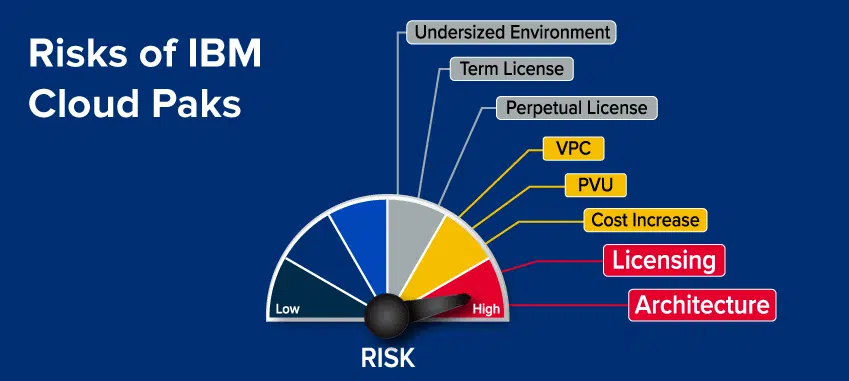
IBM Cloud Paks contain a few landmines that companies need to be aware of before they sign over their stable legacy IBM software. These considerations fit two categories:
Some Cloud Paks use a different licensing system than legacy IBM software does. There are Cloud Paks that use term licenses, while current on-premises IBM software products are more likely have perpetual licenses.
Term licenses only allow a company to use the IBM Cloud Pak – and the IBM products it contains – as long as the subscription is active. This means that once the fixed-term subscription ends, the software must be removed from your environment. Perpetual licenses let businesses use the software after they end IBM Subscription & Support (S&S).
IBM Cloud Pak license volume calculation doesn’t carry a one-to-one conversion rate from your on-premises software to the products that are in the container. Most perpetually licensed software uses Processor Value Units (PVUs) to establish license usage, while Cloud Paks use Virtual Processor Cores (VPCs) for licenses (although some may use Managed Virtual Server as the metric).
Despite the IBM Cloud Pak containing an assortment of products, each software application within the container requires a different amount of VPCs per license.
How do you convert PVUs to VPCs? Depending on the product, you will need either 70 or 100 PVUs to a VPC. If you currently use an uneven number of PVUs, you will need to buy more VPCs than necessary to ensure your environment isn’t undersized.
Some of the products within IBM Cloud Paks require different amounts of VPCs, like 1/2 or 1/8 of the VPC per license. It’s imperative before moving to IBM Cloud Paks to ensure you have enough VPCs to cover the amount of PVUs you held for your legacy software.
If you don’t, your new architecture could be vastly undersized and your company will be required to pay much more than it was originally quoted.
(Want a better grasp on VPCs and PVUs? We’d be happy to connect you with an Origina IBM product expert. Contact us.)
The architectural risks with IBM Cloud Paks stem from the issues brought about by Cloud Pak licensing. The way software is deployed and what the business is entitled to differs greatly from on-premises software to IBM Cloud Paks with term licensing.
First and foremost, companies need to ensure that the environment is sized correctly. Unlike on-premises licensing, both high-availability and disaster recovery environments are likely to require one-to-one license counts – in line with your production environment. This may substantially increase the number of licenses your company will need when it trades up to a Cloud Pak.
While we’ve already mentioned how a lack of VPCs could lead to an undersized environment, Cloud Pak proposals typically don’t include cartridges or premium extensions. These are required for some products and they’ll be an additional charge that you’ll need to ask your account manager about before proceeding with any deal.
Be sure to account for any customizations you have done to your legacy IBM deployments when building the Cloud Pak configuration. To ensure those customizations will work with the new technology, you may want to request a proof of technology from IBM.
If you are trying to decide whether IBM® Cloud Paks are the right move for your business, here are a few important things to do before signing:
IBM Cloud Paks are a unique technology that – like all technologies – has plenty of benefits. But since you won’t hear much about the downsides when negotiating with IBM, we go to great lengths to evaluate Cloud Paks from all angles.
It’s no easy feat to weigh the cost of lost perpetual licenses or the true long-term investment that IBM® Cloud Paks require, but both of these need to be examined before you dive into any Cloud Pak decision.
If you’d like free advice on IBM Cloud Paks and some help thinking about whether or not they are the right fit for your business, contact us
Origina is a third-party software support and maintenance (TPSM) solution unlike any other. It’s the only TPSM solution that gives IBM customers 24/7 access to over 600 IBM product experts with a minimum of 15 years supporting and developing IBM products.
Origina shifts you from relying on a single point of vendor support that may or may not deliver a security patch in time, to having a team of legacy software experts that implement an extensive system of checks and balances to greatly limit your exposure to vulnerabilities.
We support all versions – supported or not – of over 800 IBM products and save our customers hundreds of thousands on OEM upgrades they don’t need. Our team works hard to enhance, extend and protect your IBM products and provide solid advice on how to best migrate business-critical systems.
We’re a team of straight shooters who love to talk software shop and fully support software customers’ freedom of choice. Get in touch if you’d like a free feasibility assessment to help you assess whether third-party support is the best option for your company moving forward.
Third party support moves companies to a more business-driven roadmap that reduces dependence on OEMs to keep older products supported. It also gives you control of your application lifecycle and cloud migration plans by removing vendor-defined timeline constraints.
Gartner enthusiastically recommends TPSM for companies that want more flexibility than OEM’s provide and want to keep their IBM products stable and secure while freeing up resources for modernization projects.
TPSM reduces both the risk of disruption to the business and the risk of moving to a new solution that might not fit your business. It opens up the opportunity to future-proof your legacy strategy and define a roadmap for continuous change based on business needs, rather than the path defined by big vendors.
To find out more, get in touch.
Gain insight into industry-only news, access to webinars, tips and tricks, blog posts, podcasts, and guides, surrounding topics like cybersecurity, reducing software support and maintenance costs and much more, all delivered to your inbox each month.
LEARN MORE